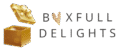Achieving precise and effective micro-targeted personalization in email marketing requires a deep understanding of data segmentation, high-quality data collection, dynamic customer profiling, advanced personalization algorithms, and seamless automation. This comprehensive guide provides actionable techniques and detailed methodologies to elevate your email campaigns with real-world insights and expert strategies.
Table of Contents
- 1. Understanding Data Segmentation for Micro-Targeted Personalization
- 2. Collecting and Validating High-Quality Data
- 3. Building and Maintaining Dynamic Customer Profiles
- 4. Designing and Implementing Advanced Personalization Algorithms
- 5. Crafting and Testing Highly Personalized Email Content
- 6. Automating the Deployment of Micro-Targeted Campaigns
- 7. Measuring Effectiveness and Refining Strategies
- 8. Final Insights and Strategic Alignment
1. Understanding Data Segmentation for Micro-Targeted Personalization
a) Identifying the Most Relevant Customer Data Points for Personalization
Effective micro-targeting hinges on selecting the right data points. Focus on collecting data that directly influences purchasing decisions and engagement, such as recent purchase history, browsing patterns, time spent on specific product pages, and engagement with previous emails. For example, track the frequency of visits to particular categories, cart abandonment instances, and responsiveness to promotional offers.
b) Differentiating Between Demographic, Behavioral, and Contextual Data Sets
Segmentation must be grounded in distinct data types:
- Demographic Data: Age, gender, location, income level.
- Behavioral Data: Past purchases, website interactions, email engagement, device usage.
- Contextual Data: Time of day, seasonality, current promotions, device context (mobile vs desktop).
By combining these data types, you can craft highly nuanced segments. For example, a segment of young urban professionals who frequently browse luxury accessories during weekday evenings and respond well to exclusive offers.
c) Practical Example: Segmenting a Retail Customer Base by Purchase Frequency and Browsing Behavior
Suppose you operate an online fashion retailer. Use analytics to categorize customers into segments such as:
| Segment | Criteria | Actionable Strategy |
|---|---|---|
| Frequent Buyers | Purchase > 3 times/month, high browsing activity | Exclusive early access, personalized style suggestions |
| Browers with Abandoned Carts | Added items to cart but did not purchase in last 7 days | Targeted discount offers, personalized reminder emails |
| Infrequent Shoppers | Less than once per quarter | Re-engagement campaigns with curated collections |
2. Collecting and Validating High-Quality Data for Precise Personalization
a) Techniques for Gathering Real-Time Behavioral Data Through Website and App Interactions
Implement event tracking with tools like Google Tag Manager or Segment to capture granular user actions:
- Page View Tracking: Record the exact pages visited, time spent, scroll depth, and click paths.
- Interaction Events: Button clicks, form submissions, video plays, product zooms.
- Cart and Checkout Actions: Additions, removals, abandonments, and purchase completions.
Tip: Use asynchronous tracking scripts to prevent website load delays. Ensure fallback mechanisms for users with JavaScript disabled.
b) Ensuring Data Accuracy and Completeness: Tools and Best Practices
Regular data audits are essential. Use data validation tools like Talend or Informatica to cleanse data, identify duplicates, and fill missing entries. Implement schema validation in your data pipelines to enforce consistency. Use deduplication algorithms—for example, fuzzy matching—to ensure each customer profile is unique and accurate.
c) Handling Data Privacy and Compliance: Implementing Consent Management and Data Protection Measures
Adopt privacy-first frameworks such as GDPR, CCPA, and LGPD. Use consent management platforms (CMPs) like OneTrust or TrustArc to obtain explicit user permissions before data collection. Tag data with consent status and enforce access controls. Regularly audit data handling practices and ensure anonymization or pseudonymization where applicable.
3. Building and Maintaining Dynamic Customer Profiles
a) Creating Persistent and Dynamic Data Models that Update in Real-Time
Design your data models to be both persistent (long-term) and dynamic (real-time). Use a combination of data lakes and streaming data pipelines (e.g., Apache Kafka, AWS Kinesis) to ensure profiles are continuously updated. For example, after each purchase or website interaction, trigger a profile refresh that incorporates the latest data points.
b) Utilizing Customer Data Platforms (CDPs) to Aggregate Multiple Data Sources
Select a robust CDP like Segment, Salesforce CDP, or Tealium AudienceStream. Integrate all touchpoints—website, mobile app, CRM, support systems—into the CDP via APIs or pre-built connectors. Configure data ingestion workflows to unify customer data into single, actionable profiles.
c) Example Workflow: Updating Profiles After Each Customer Interaction to Enable Micro-Targeting
Create a workflow where each event (e.g., a product view, cart addition, or support chat) triggers:
- Ingestion of event data into the CDP.
- Real-time update of customer profile attributes—such as recent browsing categories or engagement scores.
- Re-evaluation of segment membership based on updated profiles.
Tip: Use event-driven architectures and webhooks to achieve near-instant profile updates, critical for real-time personalization.
4. Designing and Implementing Advanced Personalization Algorithms
a) Applying Machine Learning Models to Predict Customer Preferences and Behaviors
Leverage supervised learning models—such as Random Forests, Gradient Boosting, or neural networks—to forecast customer actions. For example, train models using historical purchase data, browsing sessions, and engagement signals to predict the likelihood of clicking a specific product category or responding to a promotion. Use platforms like TensorFlow, scikit-learn, or Azure ML for model development.
b) Setting Up Rule-Based Triggers for Micro-Targeted Email Content Delivery
Combine machine learning insights with rule-based triggers to automate content delivery. For instance, if a customer shows high interest in fitness gear and recently abandoned a related cart, trigger an email with tailored product recommendations and an exclusive discount. Use marketing automation tools like HubSpot, Marketo, or Salesforce Pardot to define and manage these rules.
c) Case Study: Using Predictive Analytics to Tailor Product Recommendations in Email Campaigns
A major electronics retailer integrated predictive analytics into their email system. They trained models on past purchase and browsing data, achieving a predictive accuracy of 85% for product interest. As a result, personalized emails featuring predicted preferred products increased click-through rates by 40% and conversions by 25%. Key steps included data preprocessing, feature engineering, model deployment via REST APIs, and integrating predictions into email templates dynamically.
5. Crafting and Testing Highly Personalized Email Content at Scale
a) Dynamic Content Blocks: How to Create and Manage Modular Email Components
Design emails with reusable, data-driven modules using tools like MJML or AMP for Email. For example, create a product recommendation block that pulls in personalized items based on user profile attributes. Store these modules in a content repository, then assemble emails dynamically during send time using personalization engines or email service providers (ESPs) that support dynamic content (e.g., Salesforce Marketing Cloud, Braze).
b) A/B Testing Variations for Micro-Targeted Segments to Optimize Engagement
Implement granular A/B testing by segmenting your audience into micro-variants. Test different subject lines, images, CTA placements, and personalization levels. Use multivariate testing tools within your ESPs, and analyze results via statistical significance tests. For example, test two versions of a product recommendation block—one with a discount offer and one without—to measure impact on click-through rates.
c) Step-by-Step Guide: Automating Personalized Email Generation with Customer Data Inputs
- Data Preparation: Use ETL pipelines to extract customer attributes from your CDP or data warehouse.
- Template Design: Create modular email templates with placeholders for personalized content.
- Content Generation: Use scripting languages (e.g., Python) to pull data and populate templates via APIs.
- Sending Automation: Integrate with ESPs that support API-based email dispatch, such as SendGrid or SparkPost.
- Monitoring & Optimization: Track engagement metrics and iterate on personalization logic.
Tip: Automate the entire process with workflow orchestration tools like Apache Airflow or Prefect for scalable, repeatable campaigns.
6. Automating the Deployment of Micro-Targeted Campaigns
a) Integrating Data Management Platforms with Email Marketing Automation Tools
Establish seamless integration between your CDP and ESP via APIs or native connectors. Use middleware platforms like Zapier, MuleSoft, or custom webhooks to synchronize customer segments and profile updates in real time. For example, upon profile update, trigger a personalized email workflow without manual intervention.
b) Setting Up Event-Triggered Campaigns Based on Customer Actions (e.g., Cart Abandonment, Loyalty Milestones)
Configure triggers within your ESP or automation platform to activate campaigns based on specific events. For instance, when a customer abandons a cart, immediately send a personalized reminder with tailored product suggestions. Use event listener services or webhook callbacks to detect these actions and initiate campaigns in milliseconds.