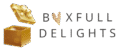Implementing a successful user-generated content (UGC) campaign hinges on a seamless technical infrastructure that facilitates efficient collection, categorization, moderation, and analysis of content. This deep dive offers a comprehensive, step-by-step guide for marketers and technical teams to establish a robust system that minimizes manual effort, maximizes authenticity, and ensures compliance, drawing from advanced practices that go beyond surface-level tactics. We will explore the specific tools, integrations, automation workflows, metadata strategies, and troubleshooting tips necessary for a sophisticated UGC setup, emphasizing actionable insights and common pitfalls to avoid.
Table of Contents
Choosing and Integrating UGC Collection Tools
The foundation of a technically sound UGC campaign is selecting the right tools that align with your brand’s scale and complexity. Start by evaluating social media APIs (Instagram Graph API, TikTok API, Twitter API) for direct access to content streams. For broader collection, consider platforms like Wibid or Bazaarvoice that offer integrated UGC collection modules. These tools typically support hashtag tracking, direct submissions, and embedded widgets.
- Hashtag Monitoring: Use tools like Brandwatch, Talkwalker, or Sprout Social to monitor specific hashtags in real time, capturing user content automatically.
- Submission Portals: Deploy dedicated landing pages or microsites with customized forms that automatically feed into your content management system (CMS). For example, use Typeform or Google Forms integrated with Zapier for real-time data transfer.
- Social Media Plugins: Embed platform-specific plugins (e.g., Instagram Feed, TikTok Embed) into your website to allow users to submit content directly or share existing posts with your campaign hashtag.
Expert Tip: Always ensure your collection tools are GDPR-compliant and respect user privacy. Use OAuth tokens securely and embed consent checkboxes for explicit permissions.
Automating Content Aggregation & Moderation Workflows
Manual collection and moderation quickly become bottlenecks as UGC volume grows. Automate these processes with a combination of APIs, workflow automation platforms, and moderation filters. Start by setting up a central aggregator—a database or a cloud storage solution such as AWS S3, Google Cloud Storage, or a dedicated CMS like Contentful. Use API integrations (via Python scripts, Zapier, or Integromat) to fetch new submissions at regular intervals, avoiding delays.
| Automation Component | Implementation Details |
|---|---|
| Content Fetching | Use platform APIs or webhooks to pull new content every 15-30 minutes, with scripts handling retries and error logs. |
| Moderation Filters | Apply automated filters for profanity, hate speech, or inappropriate visuals using services like Google Cloud Vision API or Microsoft Content Moderator. |
| Flagging & Manual Review | Set up a dashboard (e.g., Airtable, Notion) for human moderators to review flagged content, with clear guidelines on handling borderline cases. |
Pro Tip: Incorporate a feedback loop where flagged content that passes manual review updates your filter parameters, reducing false positives over time.
Implementing Metadata Tagging & Categorization
Effective content curation and analysis depend on detailed metadata tagging. Develop a standardized tagging schema aligned with campaign goals, including attributes like content type (photo, video, testimonial), product category, location, and brand sentiment. Automate tagging by leveraging AI-powered image recognition (Google Vision, Clarifai) and natural language processing (NLP) for captions and comments.
| Tag Type | Implementation Method |
|---|---|
| Content Type | Use media detection APIs to classify images/videos automatically during ingestion. |
| Sentiment & Themes | Apply NLP to analyze captions/comments, tagging positive/negative sentiment and thematic keywords. |
| Geolocation & Context | Extract location data from metadata or user tags, supplementing with AI-based recognition. |
Key Insight: Consistency in metadata schemas enhances searchability, enabling advanced filtering and targeted repurposing of UGC across channels.
Advanced Technical Setup & Troubleshooting
For large-scale campaigns, consider deploying a custom backend infrastructure that integrates all components into a unified platform. Use frameworks like Node.js or Python Flask/Django to build APIs that handle content ingestion, tagging, and moderation. Implement webhook-based real-time updates to trigger events such as notifications or content display updates.
Common Pitfall: Overloading your API endpoints with too frequent requests can cause throttling or data loss. Mitigate this by batching requests and implementing exponential backoff retries.
Troubleshoot integration issues by verifying API credentials, ensuring proper permissions, and testing endpoints with tools like Postman or Insomnia. Maintain detailed logs for all automated processes to facilitate rapid debugging.
Real-World Examples & Case Studies
One notable example is the Sephora UGC campaign, which integrated custom submission portals with AI-driven moderation and metadata tagging. They reduced moderation time by 60% and increased authentic content submissions by 35% within three months. Key to their success was automating the ingestion pipeline and employing AI tools for real-time filtering and categorization.
Another case involved a fashion retailer that used a combination of social media plugins and backend automation to aggregate user photos, tagging each with location and product info. This allowed dynamic content displays on their website, personalized based on visitor location, leading to a 20% uplift in engagement.
By meticulously designing your foundational strategy, and implementing these advanced technical setups, you can transform a chaotic influx of UGC into a powerful, authentic asset that drives engagement and builds trust with your audience.